PR Review Using CodeRabbit: Your AI-Powered Code Review Buddy
Introduction
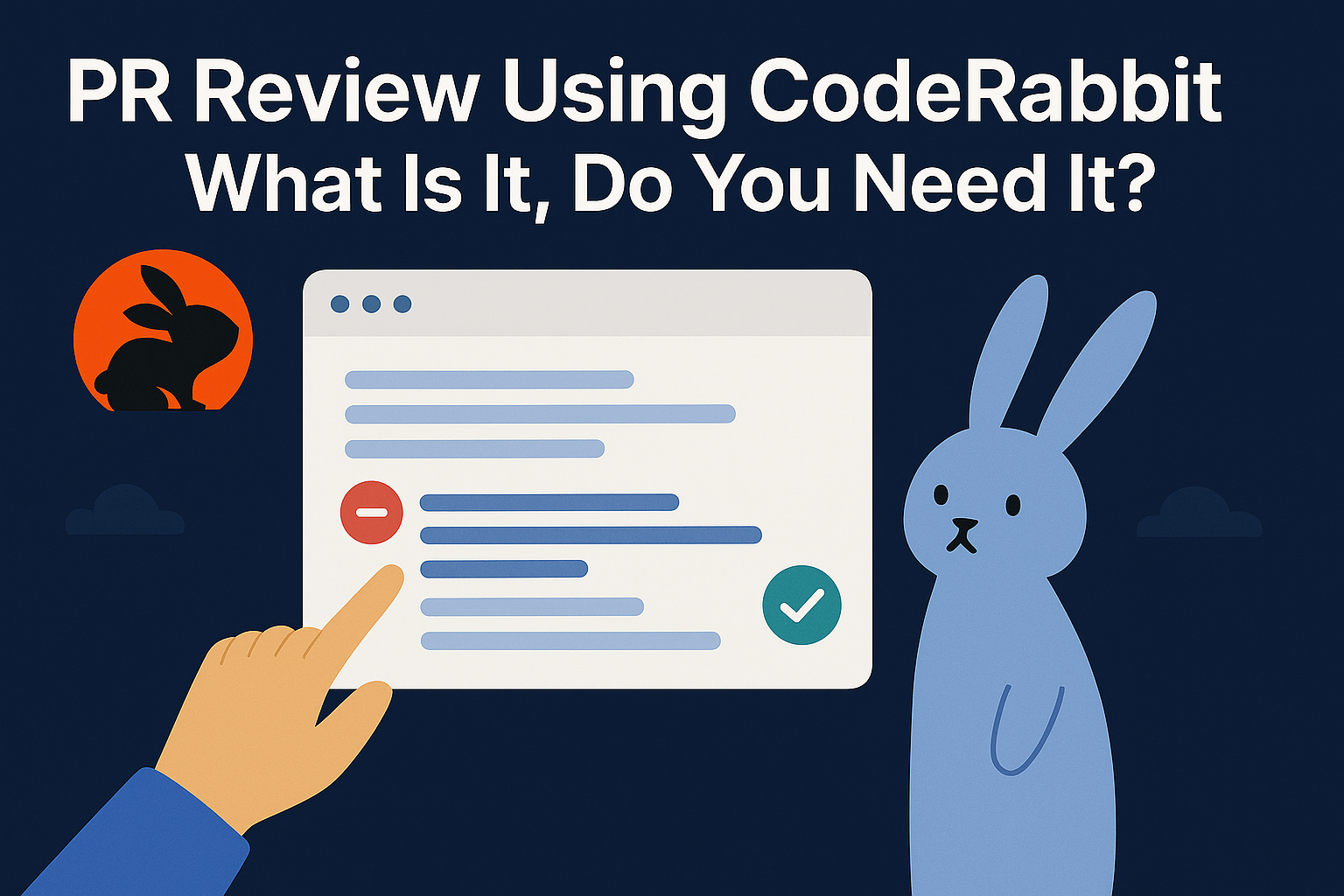
AI-Powered Code Review Buddy
Installation
You can install CodeRabbit extension directly in Cursor IDE or VS Code directly. This will help us in reviewing the code changes (both uncommitted and committed).
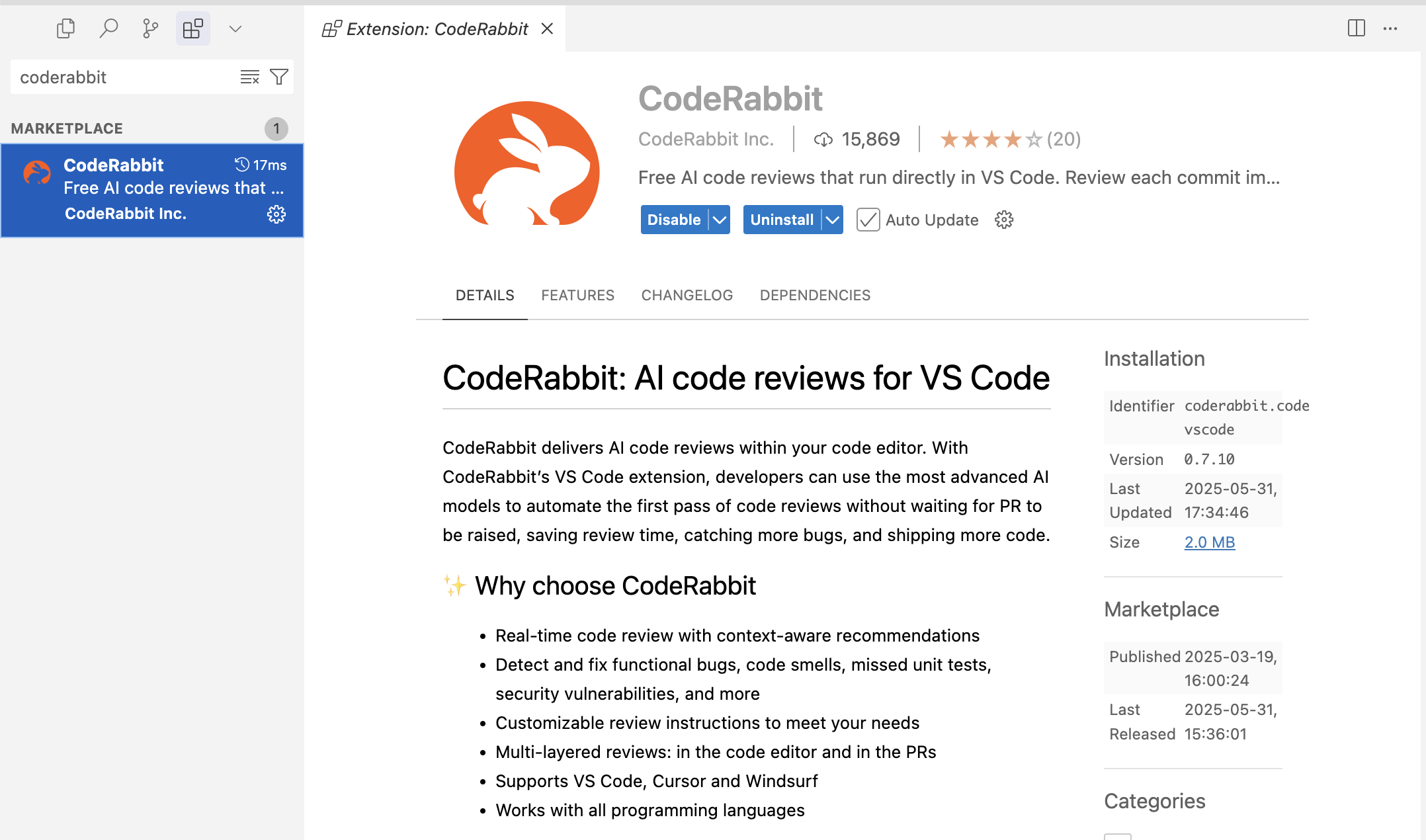
CodeRabbit Extension
Authorization
This is how the coderabbitai authorizes the GitHub repository.
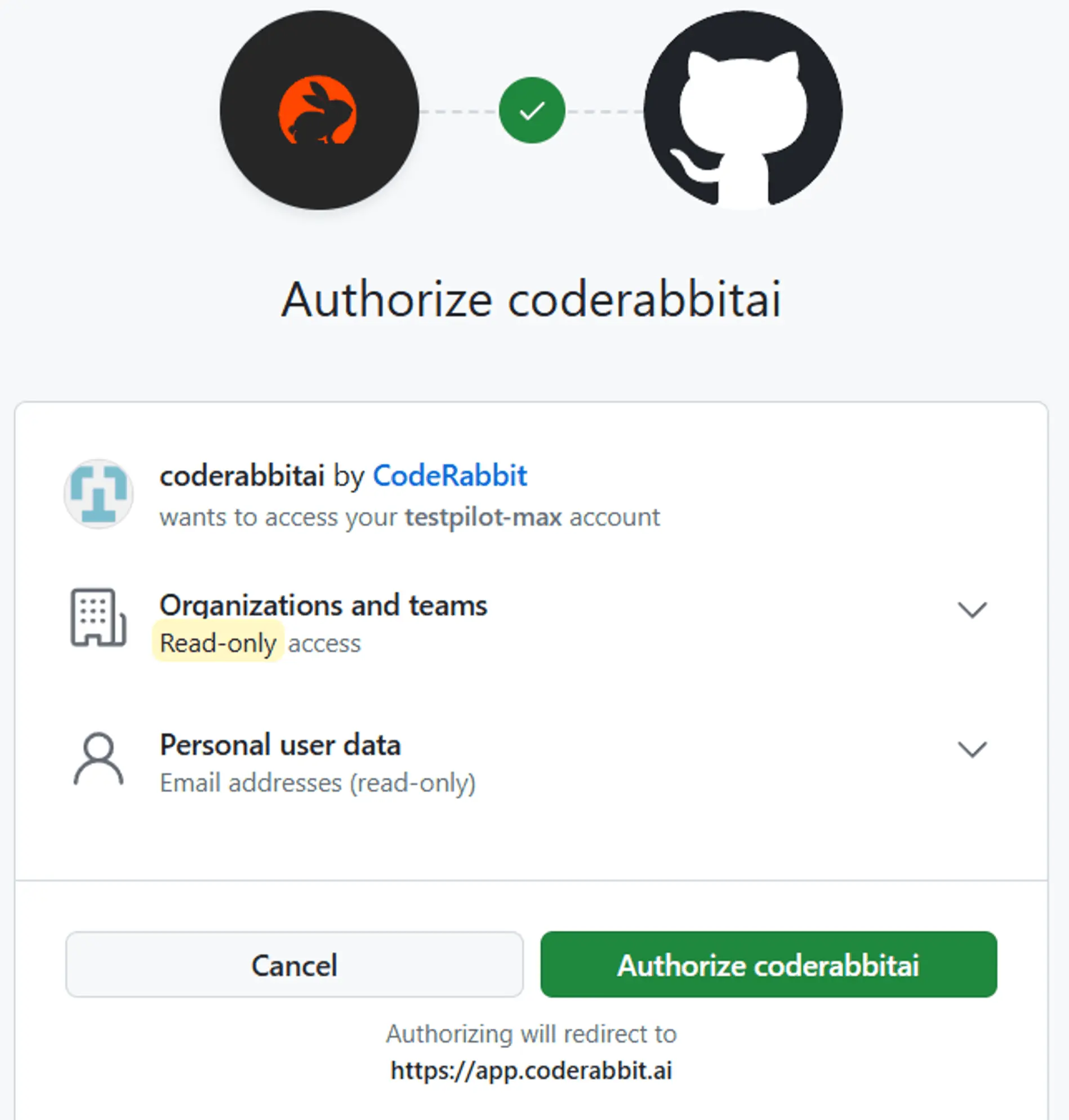
coderabbitai Authorization
You will have two different options to authorize the GitHub Repositories.
All repositories
Only select repositories
There are some permission levels
Read access to actions, discussions and so on
Read and write access to code, commit, issues and PRs since it provides you the line by line review comments and also suggestions.
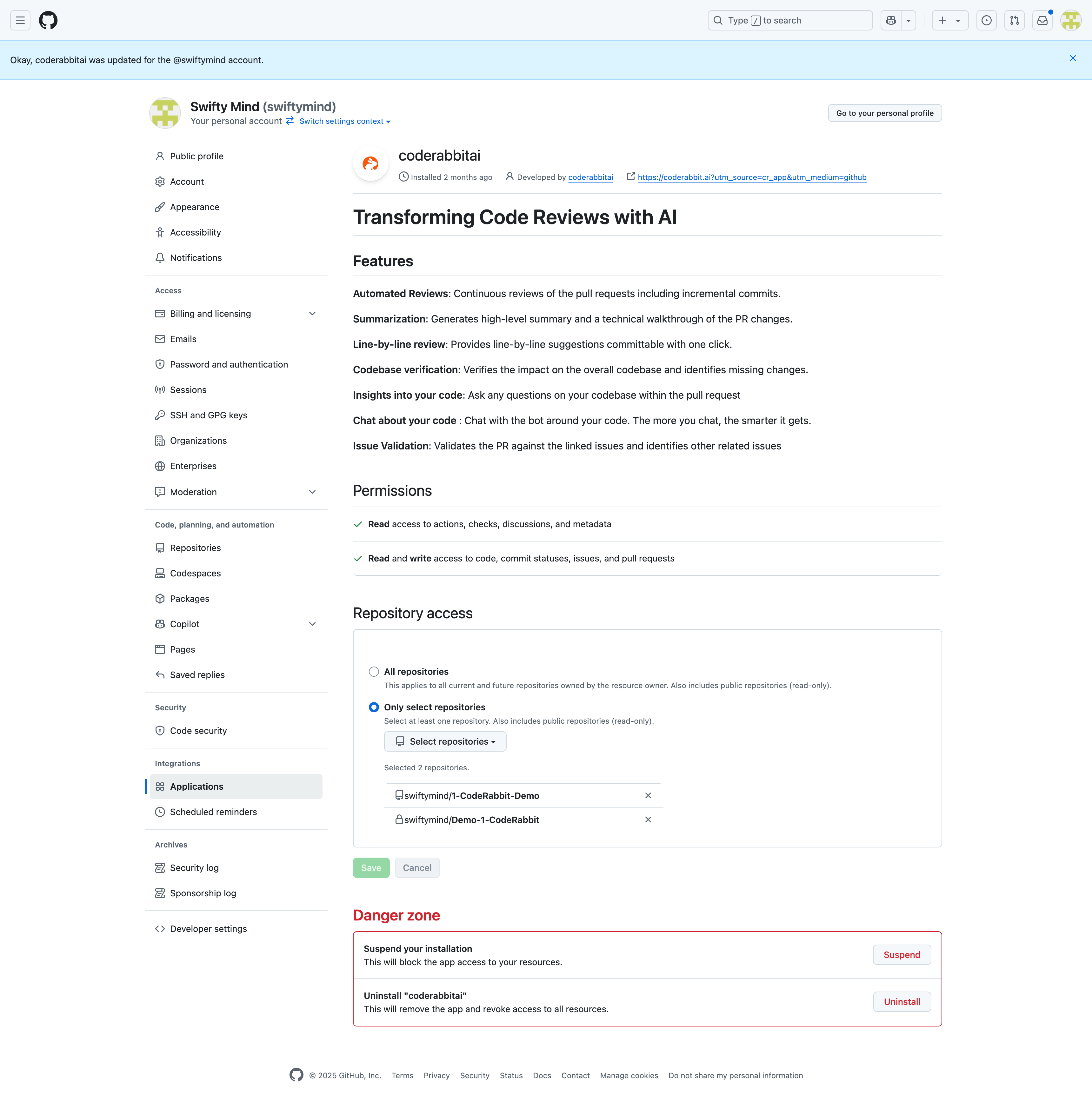
Authorize specific repositories Confirmation screen
Code Review Flow
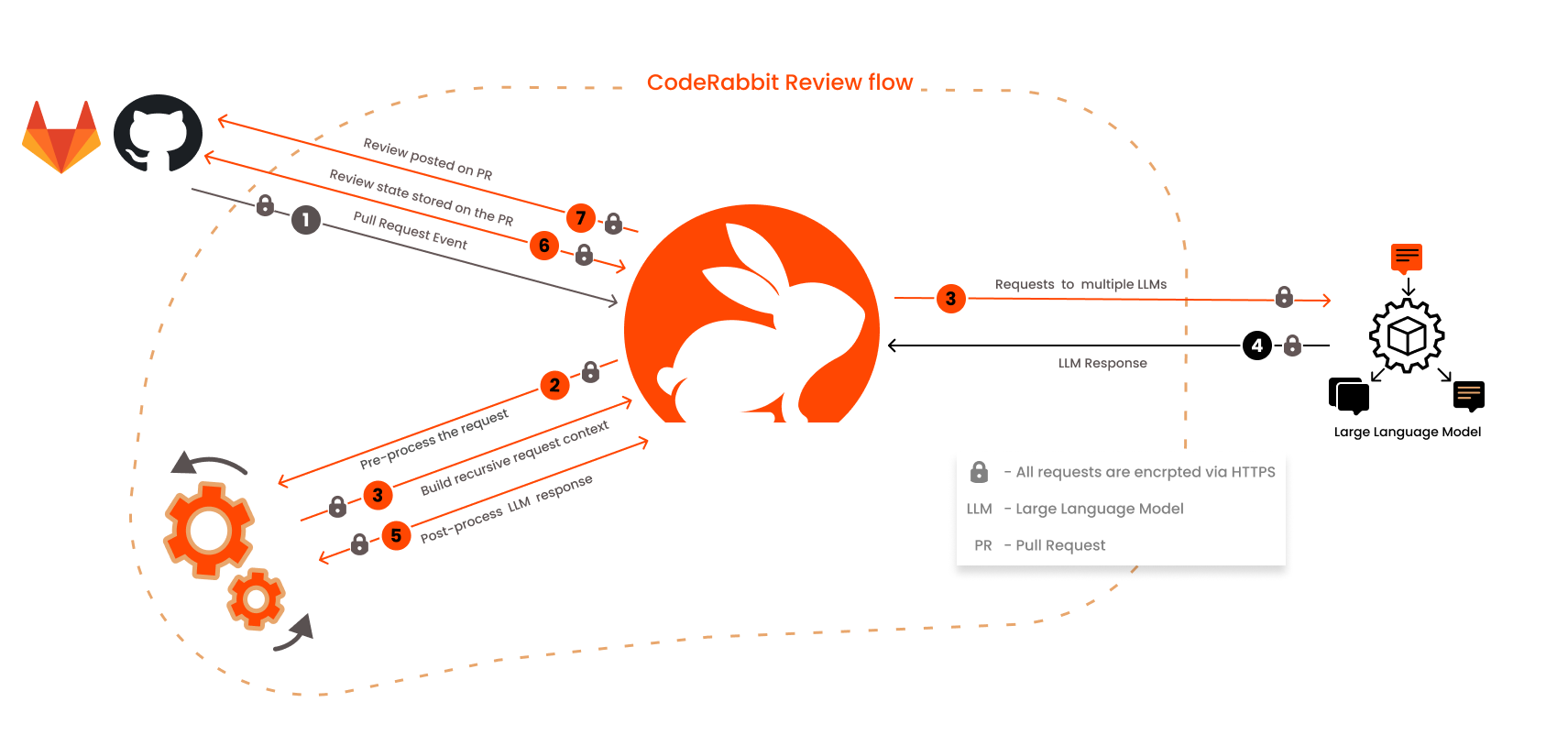
Review Flow
Code Review in Cursor IDE
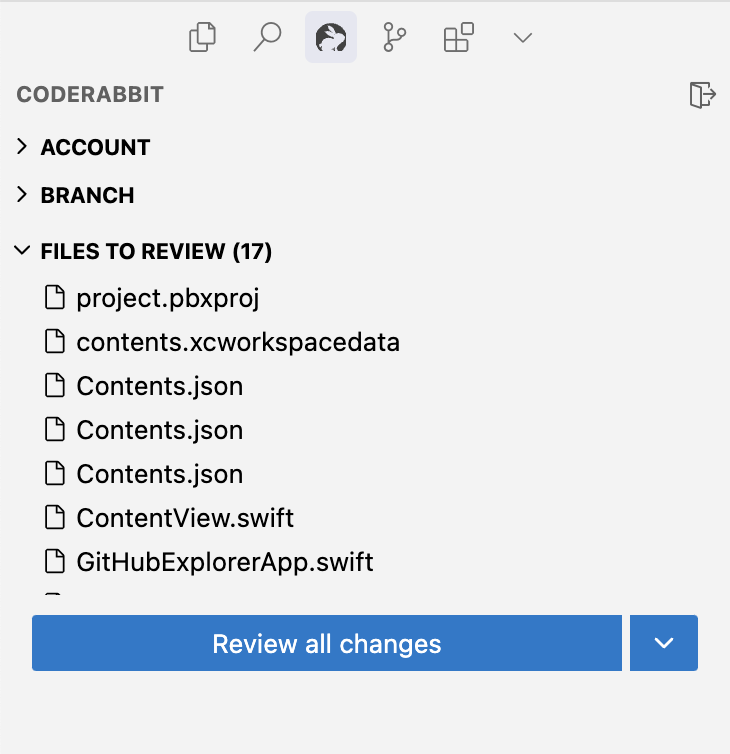
CodeRabbit code review in Cursor/VS Code IDE
Please find the animated Version below:
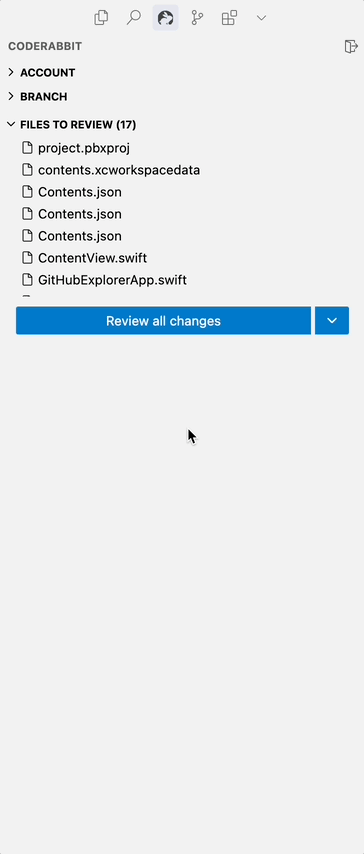
Animated version to review changes
Suggest Code Review Comments in Cursor IDE
Improper Error Handling - Remove Force Unwrapping
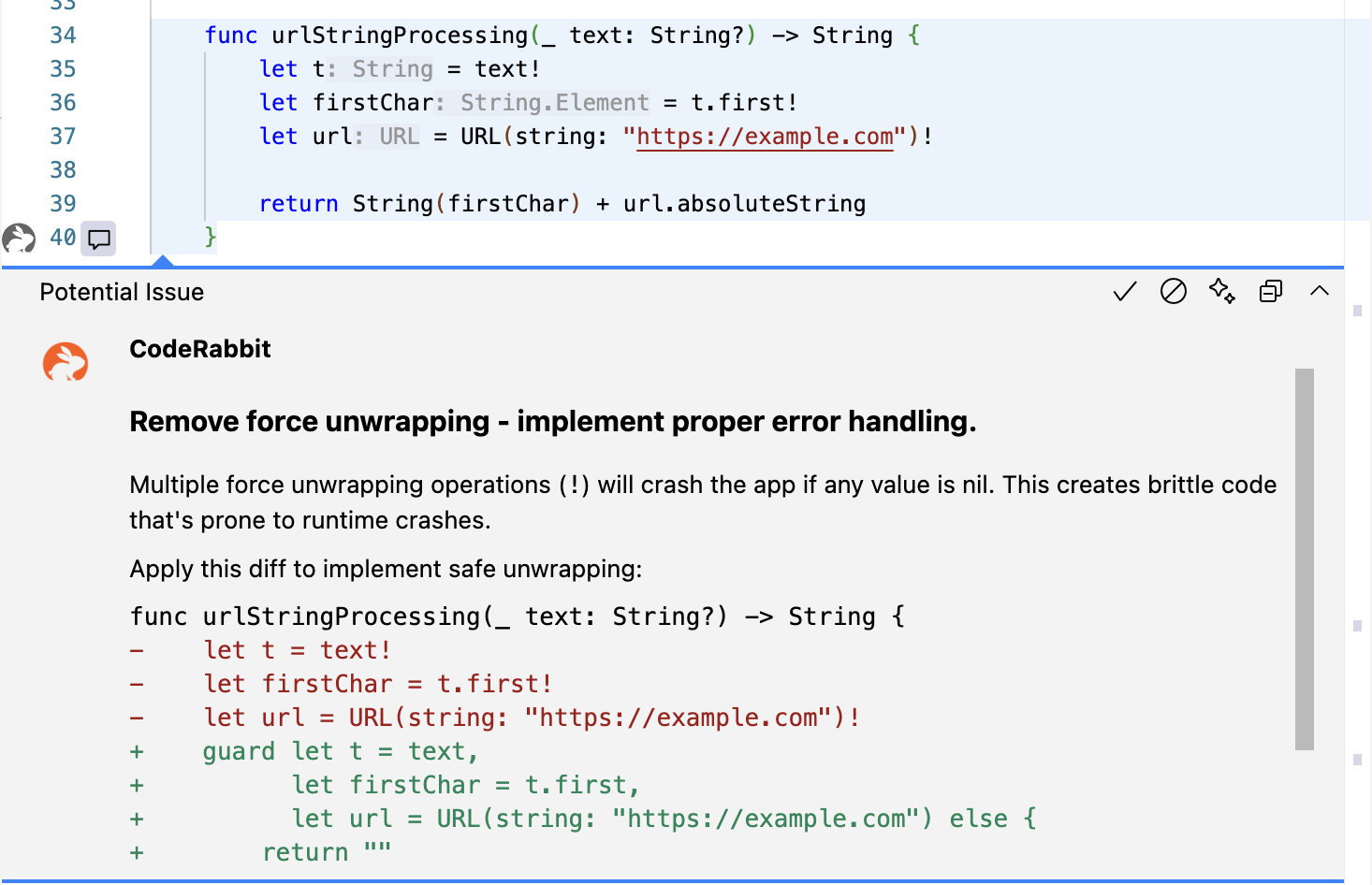
Code Review and suggestions
Refractor Suggestion
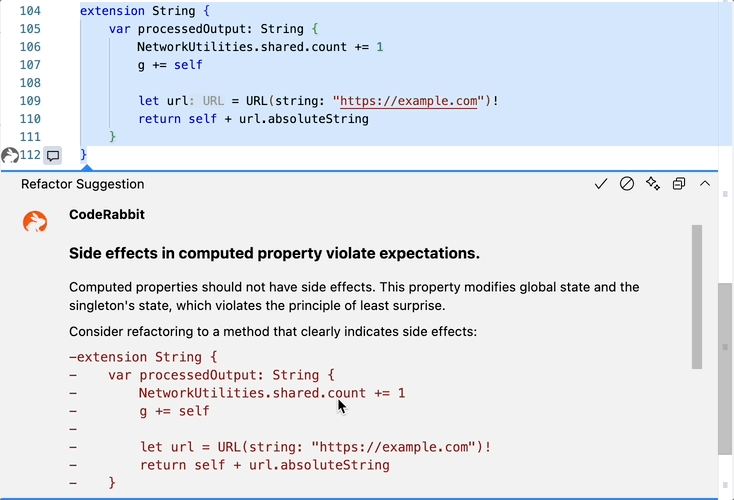
Refractor Suggestion
GitHub Pull Request
Let’s talk about something that happens after Pull Request.
PR Summary
Writing a meaningful Pull Request is still a challenge for many developers. Pull Request is a crucial skill for collaborative coding among the team. This will really help the developers to understand based on the code changes.
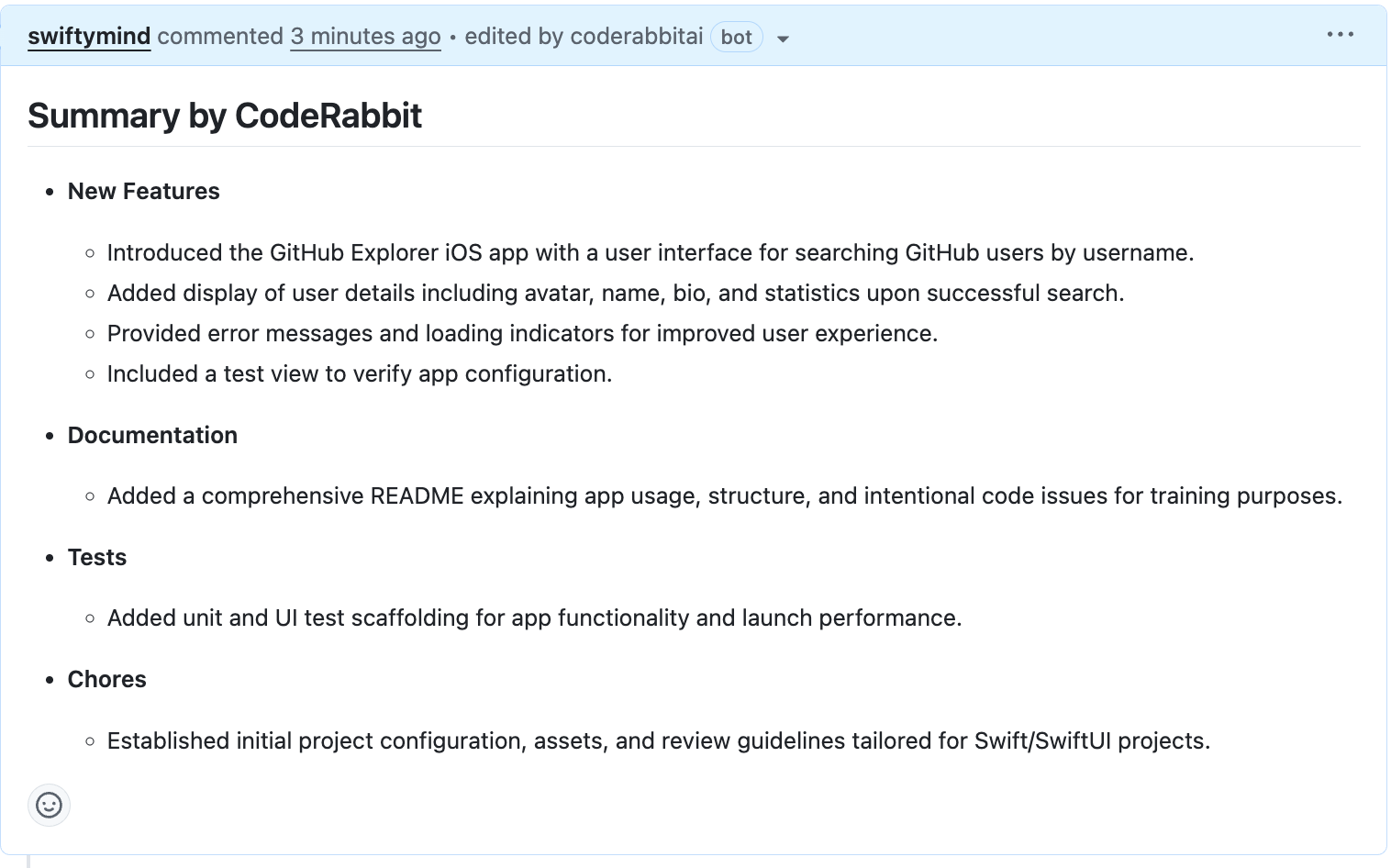
PR Summary generated by CodeRabbit
PR - Code Walkthrough
Code Walkthrough helps the Junior developers to know the changes during their KT session. Also, this will help the developer to check their knowledge on those changes.
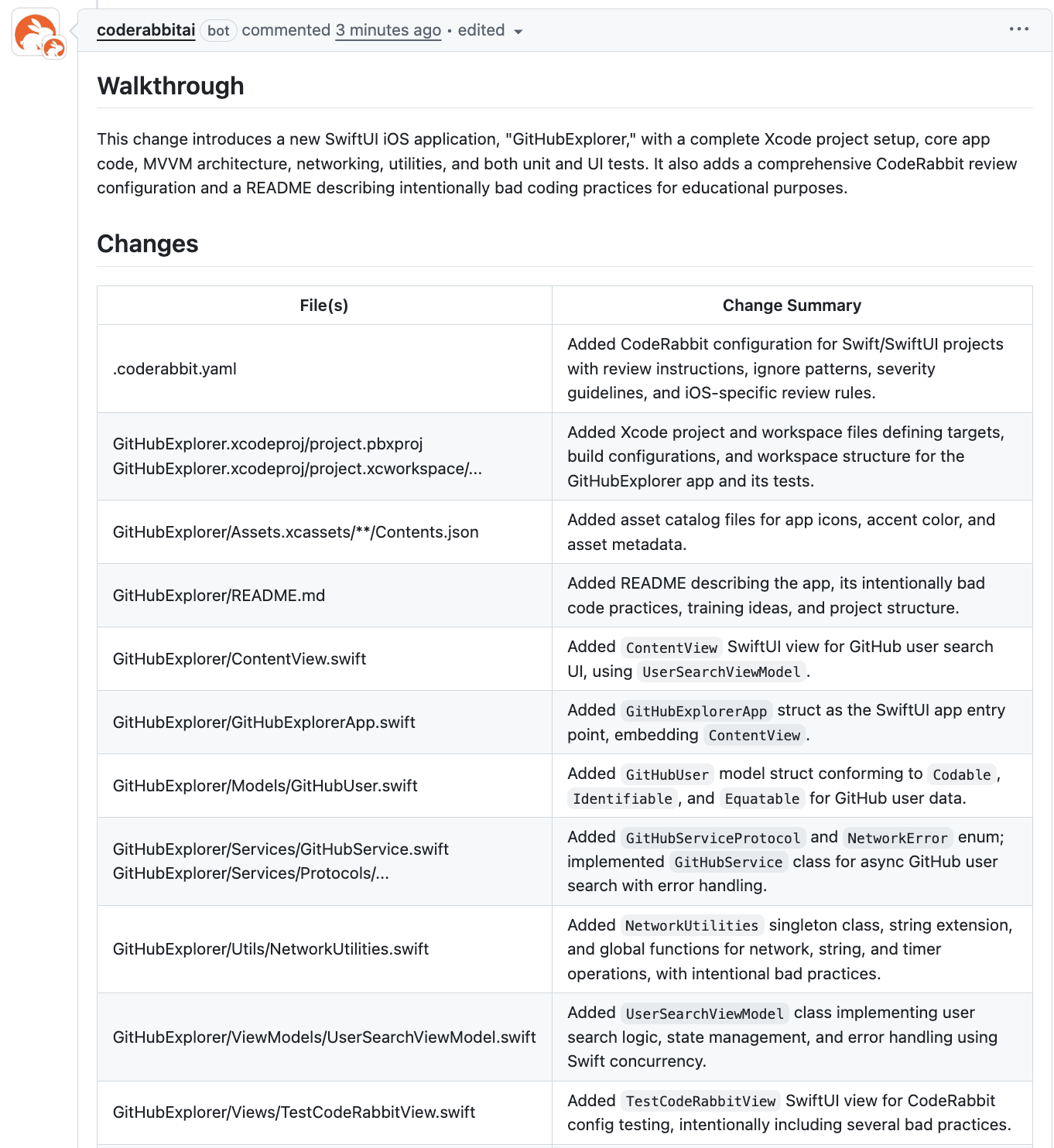
PR - Code Walkthrough generated by CodeRabbit
PR - Sequence Diagram
Sequence Diagram does help to understand the project flow and thus helps the junior developers to learn as quickly as possible.
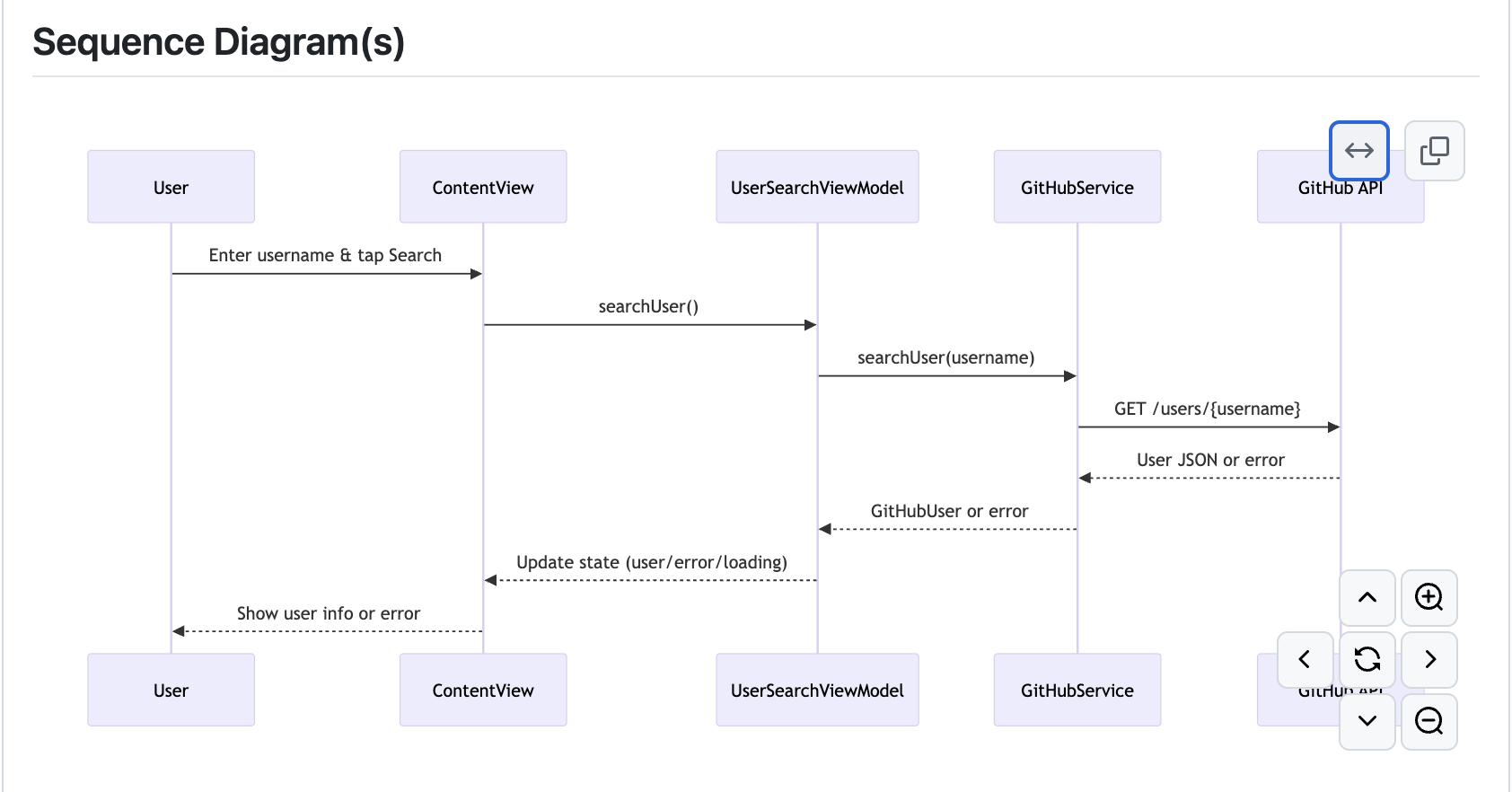
PR - Sequence Diagrams generated by CodeRabbit
Configuration File .coderabbit.yaml
Before getting detailed review comments, we should know something about the CodeRabbit Configuration file .coderabbit.yaml file.
YAML is a human-readable data serialization language that is often used for writing configuration files. YAML is also a superset of JSON, so JSON files are valid in YAML.
language: en
# Review configuration
reviews:
# Enable detailed reviews with context
profile: "chill" # Options: "chill", "assertive"
# Request changes workflow
request_changes_workflow: true
# Auto-reviews for pull requests
auto_review:
enabled: true
drafts: false
# Path-based review settings
path_instructions:
# SwiftUI Views - Focus on performance and accessibility
- path: "**/*View.swift"
instructions: |
When reviewing SwiftUI views, pay special attention to:
- View composition and hierarchy optimization
- Proper use of @State, @Binding, @ObservedObject, @StateObject, @Environment
- Accessibility modifiers and labels (.accessibilityLabel, .accessibilityHint)
- Performance implications of complex view hierarchies
- Proper use of LazyVStack/LazyHStack for large lists
- Memory management and retain cycles in closures
- Dark mode and dynamic type support
- Internationalization and localization
- Main thread UI updates enforcement
- SwiftUI view body complexity (should not exceed 10-15 lines).coderabbit.yaml
Review Settings
reviews:
auto_review: true
request_changes_workflow: true
draft_reviews: falseReview Settings
Path Filters (File Inclusion/Exclusion)
This section includes swift files and excludes dependencies, build folders and so on.
path_filters:
- "**/*.swift"
- "**/*.h"
- "**/*.m"
...
- "!**/Pods/**"Path Filters
iOS/Swift Review Rules
rules:
swift:
naming_conventions: true
camel_case_enforcement: true
force_unwrapping_detection: true
...
ios:
main_thread_violations: true
keychain_usage_review: true
...iOS/Swift Review Rules
This is the heart of the configuration.
Checks for Swift programming coding standards such as naming conventions, retain cycles, memory leaks and SwiftUI Best practices.
Rules that are helpful to validates main-thread UI updates, security (Keychain), battery usage, and accessibility.
Severity Levels
CodeRabbit classifies issues by impact
severity:
critical:
- security_vulnerabilities
- memory_leaks
high:
- performance_issues
medium:
- code_style_violations
low:
- documentation_missingSeverity Levels
Integrations
CodeRabbit integrates with GitHub PRs, Xcode, CI/CD
integrations:
github:
pr_comments: true
inline_comments: true
summary_comments: true
status_checks: trueIntegrations
AI Powered Suggestions
This leverages CodeRabbit’s AI for smart recommendations
ai_suggestions:
enabled: true
suggestion_types:
- performance_optimization
- security_improvementsAI powered suggestions
Code Review Examples
We can explore some of the code review examples that has been generated by CodeRabbit along with our .coderabbit.yaml configuration file
Potential Issue - Timer is never invalidated
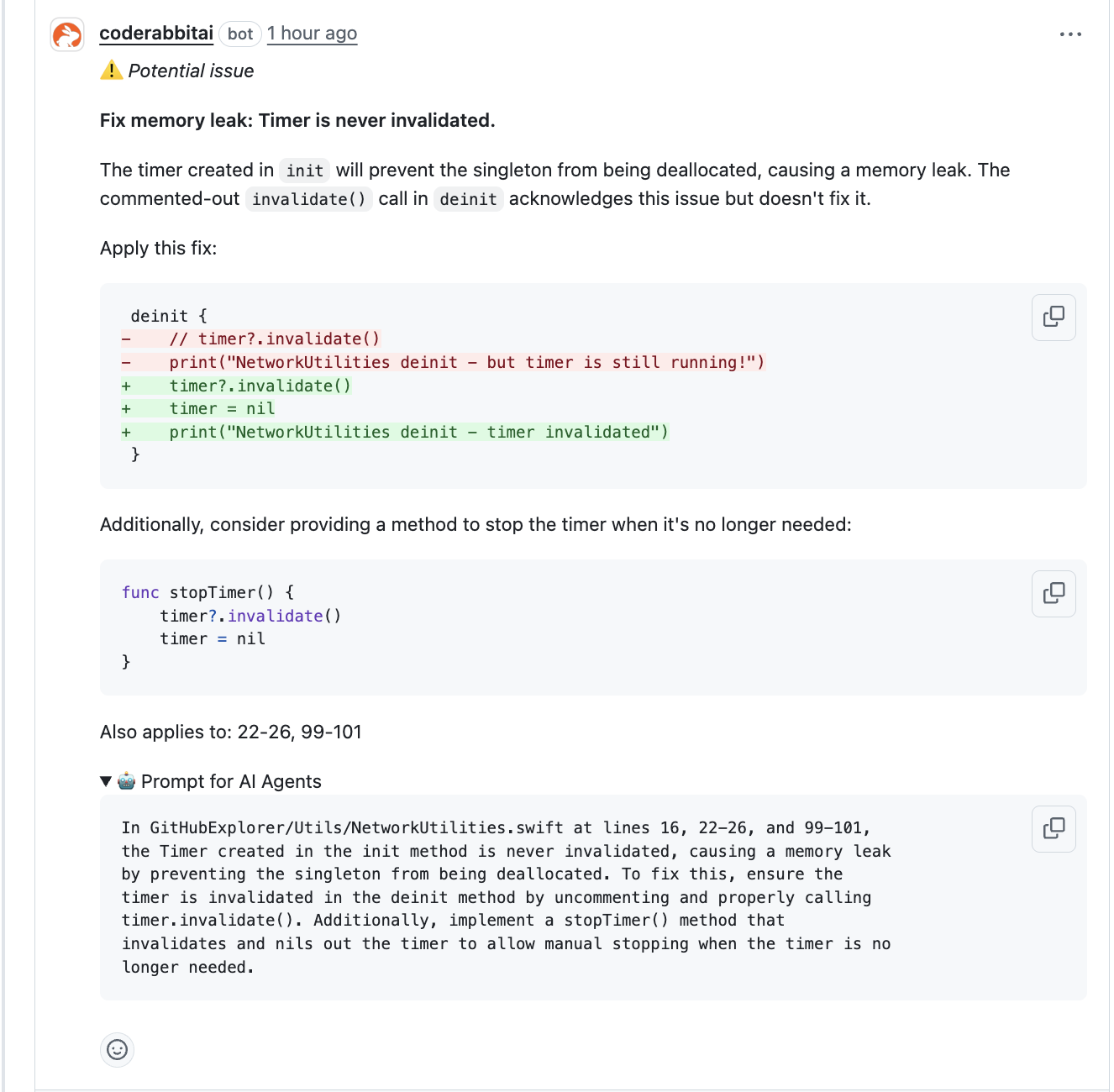
Potential Issue - Memory Leak
Refractor Suggestion - SwiftUI
We should maintain SwiftUI views by eliminating code duplication. There are other concepts such as ViewModifier and ViewBuilder.
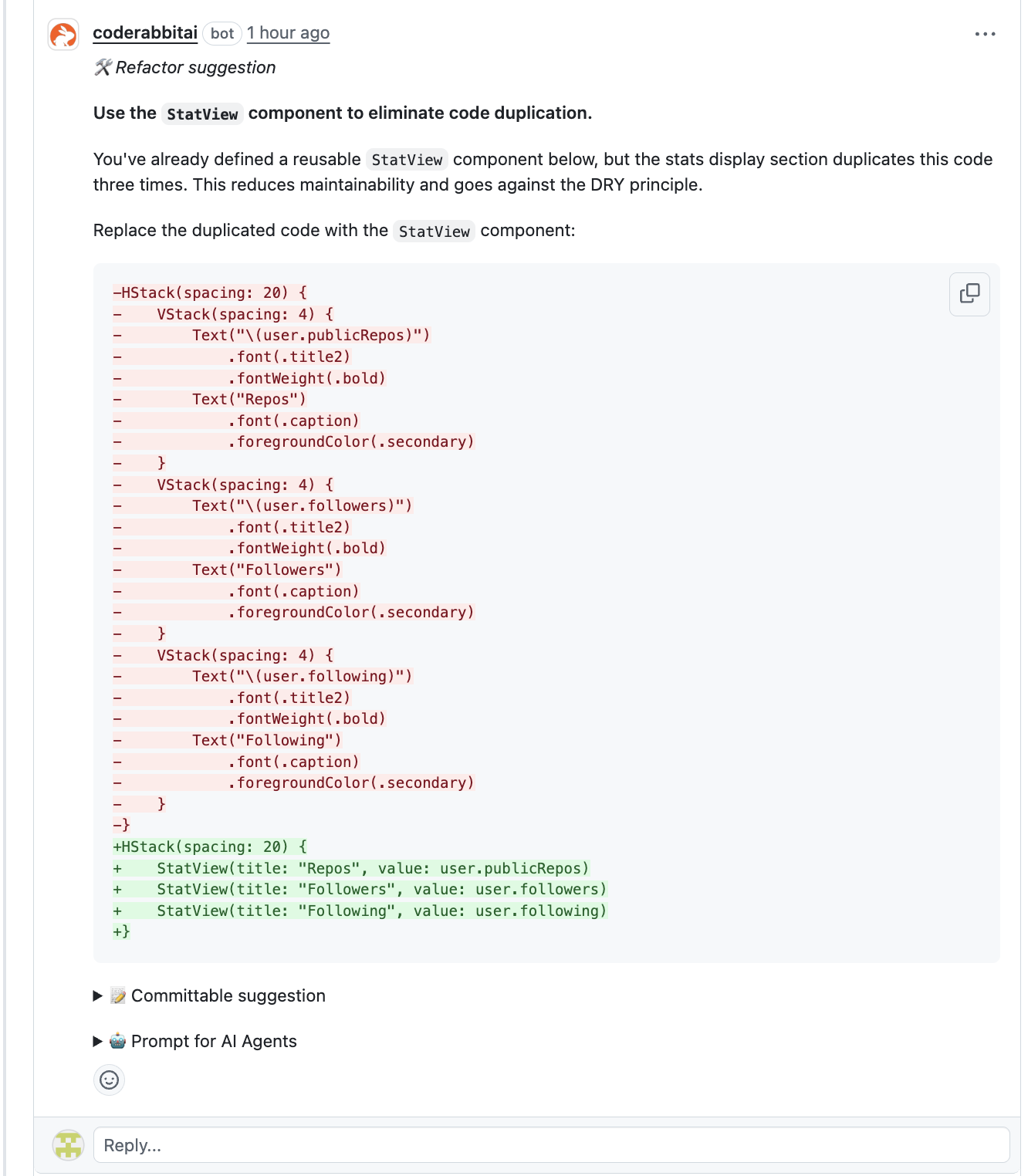
Refractor Suggestion - SwiftUI
Committable Suggestion
CodeRabbit AI that helps you to commit the suggestion code and can be merged easily.
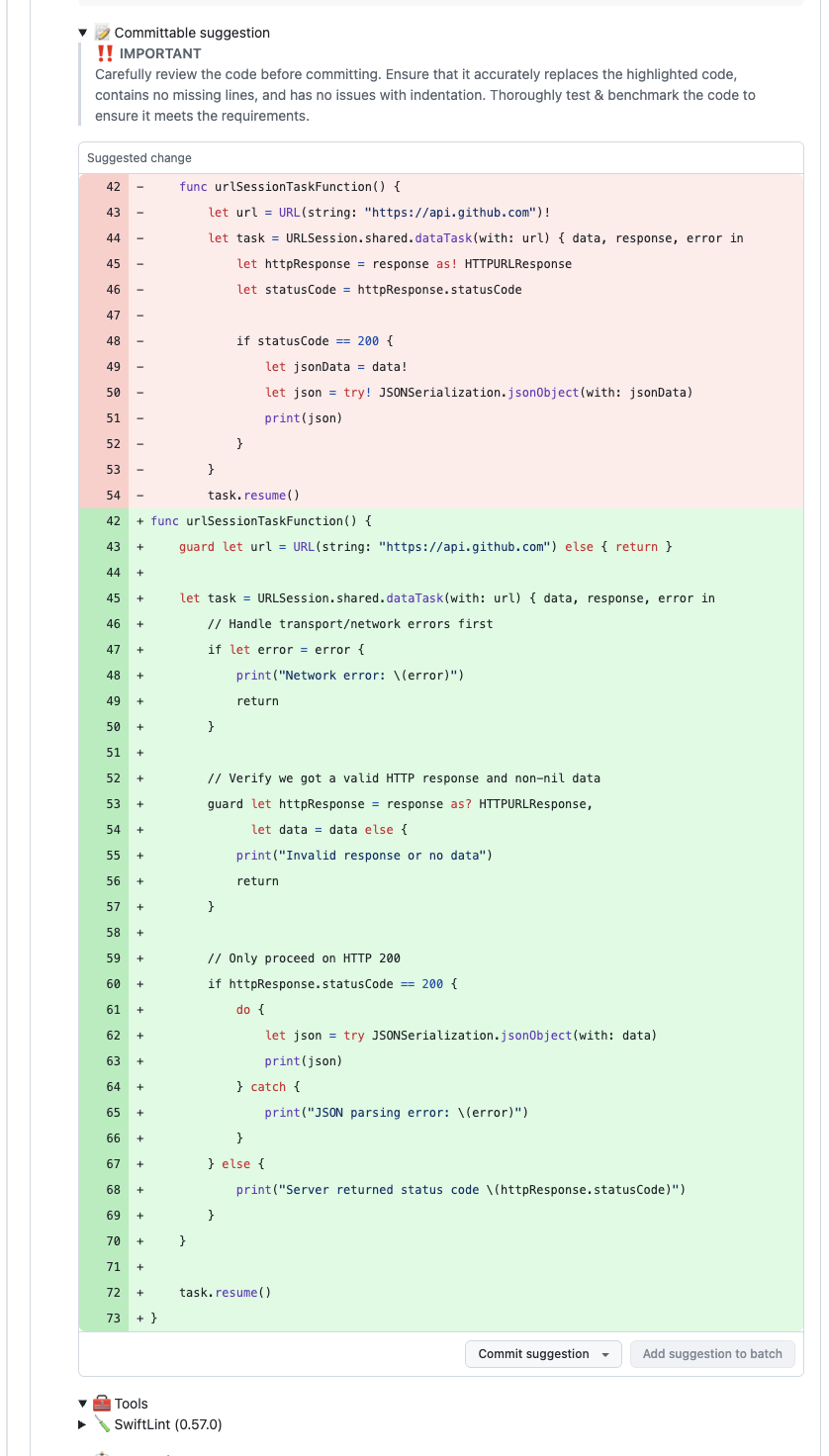
Committable Suggestion
Refractor Suggestion: Async/Await task Modifier
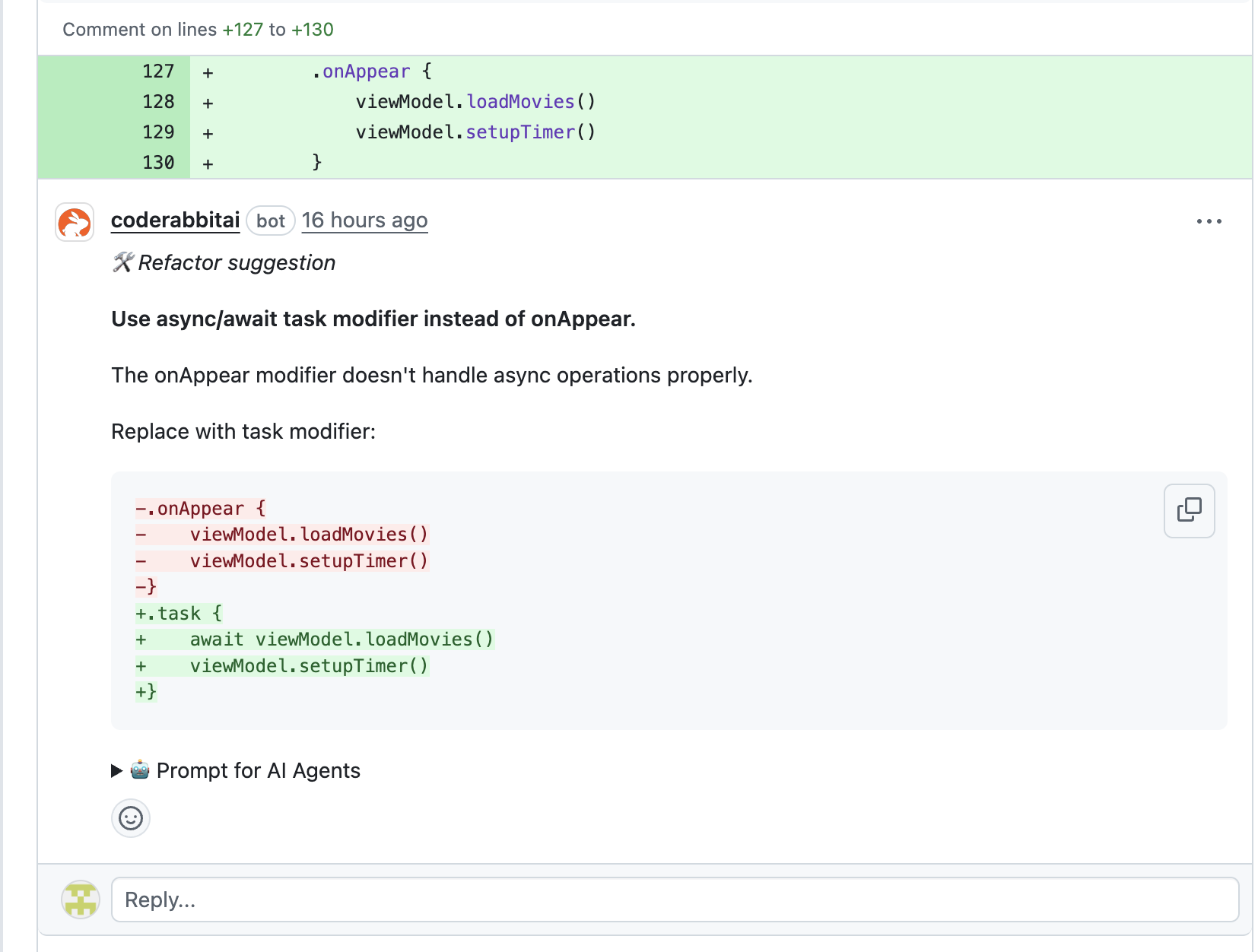
Async await task modifier
Add meaningful UI test assertions for the GitHub Explorer functionality
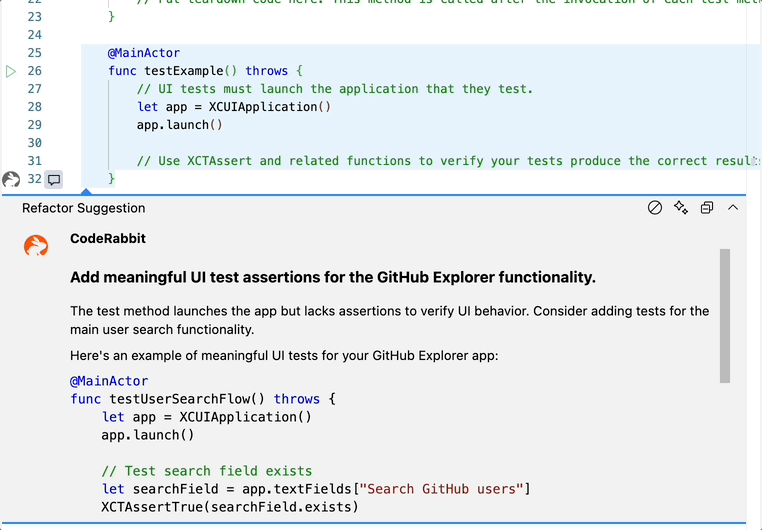
Meaningful UI Test Assertions
SPONSOR

The Unique iOS Swift Conference in the UK
SwiftLeeds is a premier iOS conference taking place on October 7-8 this year. If you’re looking to stay updated on the latest trends in iOS development and connect with like-minded professionals, this event is a must-attend! Don’t miss out—book your tickets now!
Get your tickets!Final Thoughts
AI-powered tech lead—guiding your code quality, mentoring your team, and flagging issues before they hit production. CodeRabbit isn’t just a reviewer—it’s a co-pilot for your iOS development workflow.
Note
Please find the GitHub PR Code Review for reference.
This is a free third party commenting service we are using for you, which needs you to sign in to post a comment, but the good bit is you can stay anonymous while commenting.

